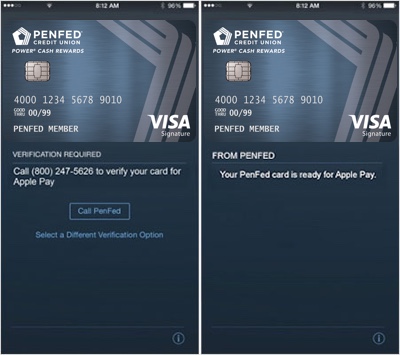Your PENZIOX Card & Apple Pay will change the way you pay
With Apple Pay, you can easily make purchases at participating merchants with virtual cards on your iPhone 6* and iPhone 6 Plus*.
While Apple Pay offers an exciting way to make purchases on-the-go, you still get all the rewards, benefits and protections your card provides.
Pay with a single touch
Use Apple Pay and your favorite PENZIOX cards to pay the easy, secure and private way. Use your PENZIOX card at hundreds of thousands of stores and participating apps with Apple Pay.
See a complete list of Apple pay merchants at apple.com/apple-pay.
Secure way to pay
Rest easy. Apple Pay transactions are authorized with TouchIDTM thumbprint security or your passcode and transactions never use your card number.
/2016_-_Q1_Year_To_Shine/logo.png)